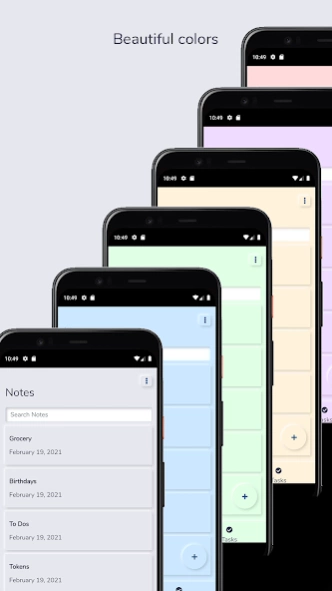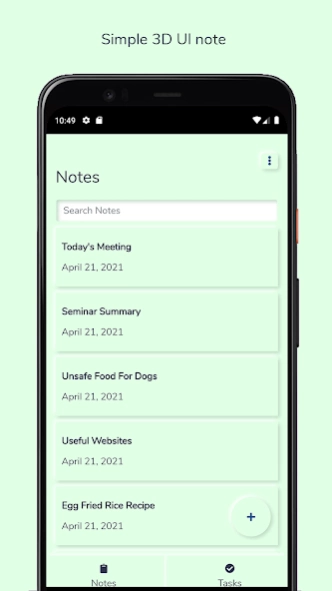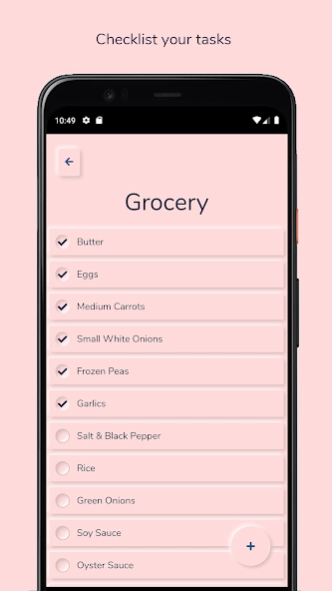Simple Note - Secure & Simple 1.5.2
Free Version
Publisher Description
Simple Note - Secure & Simple - Simple, secure, and beautiful notes / notepad apps. Unlock with fingerprint.
Simple, secure, and easy to use notes / notepad app. Beautifully designed 3D UI. Keep your important notes and tasks daily. Secure your notes with biometric fingerprint security, PIN, or pattern.
Features:
- Biometric fingerprint, PIN, or pattern security
- Checklist tasks
- Bold, Italic, and Underline style
- Take picture
- Voice recording while typing
- Many beautiful themes choices
- Backup
---
Beautiful Notes / Notepad App
The 3D neuromorphic design makes the note / notepad components look like real objects. The design is pleasing to the eye.
---
Beautiful Notes / Notepad Theme Colors
With many colorful themes available, the user can freely adjust the theme to their liking. Cute pastel colors are available.
---
Secure Notes / Notepad With Biometric, PIN, or Pattern
Biometric security will be automatically chosen for phones which have fingerprint sensors. For phones that do not have a fingerprint sensor, PIN security is available.
---
Take Note While Listening to Speech Or Seminar
One of the main advantages of this Simple Note / Notepad is that the user can type while recording the speech or seminar. The user will not miss any of the information.
---
Checklist Tasks
A simple and easy-to-use task checklist. It is really helpful for checking grocery shopping.
---
If you like the app, please leave a review and rate this app. Your review is really important for us to develop more and make this app better in the future.
Thank you.
About Simple Note - Secure & Simple
Simple Note - Secure & Simple is a free app for Android published in the PIMS & Calendars list of apps, part of Business.
The company that develops Simple Note - Secure & Simple is Alvin Stefanus. The latest version released by its developer is 1.5.2.
To install Simple Note - Secure & Simple on your Android device, just click the green Continue To App button above to start the installation process. The app is listed on our website since 2022-02-11 and was downloaded 1 times. We have already checked if the download link is safe, however for your own protection we recommend that you scan the downloaded app with your antivirus. Your antivirus may detect the Simple Note - Secure & Simple as malware as malware if the download link to com.digilifesoftware.simplenote is broken.
How to install Simple Note - Secure & Simple on your Android device:
- Click on the Continue To App button on our website. This will redirect you to Google Play.
- Once the Simple Note - Secure & Simple is shown in the Google Play listing of your Android device, you can start its download and installation. Tap on the Install button located below the search bar and to the right of the app icon.
- A pop-up window with the permissions required by Simple Note - Secure & Simple will be shown. Click on Accept to continue the process.
- Simple Note - Secure & Simple will be downloaded onto your device, displaying a progress. Once the download completes, the installation will start and you'll get a notification after the installation is finished.